Gimp Tips - 8mm Still
What if I wasn't taking still pictures of my dog, but 8mm film? This technique will take a picture and make it look like it is a still frame from an 8mm film from about the fifties or sixties. As with the stills, it's important to make sure your picture doesn't contain anything that gives away the fact that it was shot now. Even small details will dampen the effect.
 Here's another picture of my dog Casey. This could be a frame from a
sixties home movie because nothing about the dog, sidewalk, or lawn
looks out of place.
Here's another picture of my dog Casey. This could be a frame from a
sixties home movie because nothing about the dog, sidewalk, or lawn
looks out of place. Old films (apart from big screen movies) are almost always in 4:3
proportions, so the first thing to do is crop your image down to fit
those proportions.
Old films (apart from big screen movies) are almost always in 4:3
proportions, so the first thing to do is crop your image down to fit
those proportions.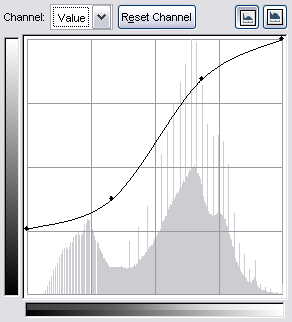 Old films always seem to me to be very saturated and high contrast,
so I adjust the color using the curves tool (Colors|Curves). Begin
by sliding the bottom point up to (0,65) then add points at (85,95) and
(175,215).
Old films always seem to me to be very saturated and high contrast,
so I adjust the color using the curves tool (Colors|Curves). Begin
by sliding the bottom point up to (0,65) then add points at (85,95) and
(175,215). Here's the result. I think this looks more like an 8mm still.
Here's the result. I think this looks more like an 8mm still. Shrink the image down (with Image|Scale Image) to about 300 by 225
(pixels).
Shrink the image down (with Image|Scale Image) to about 300 by 225
(pixels). Filters|Noise|RGB Noise at about 0.1 for red, green, and blue. Try using
more or less and see what looks best for your picture.
Check the box for Independent RGB.
Filters|Noise|RGB Noise at about 0.1 for red, green, and blue. Try using
more or less and see what looks best for your picture.
Check the box for Independent RGB. Image|Scale Image back up to it's original size (or whatever size you
want it to be, really).
Image|Scale Image back up to it's original size (or whatever size you
want it to be, really). Here's a sample of the result after scaling it way up.
Here's a sample of the result after scaling it way up.
