Gimp Tips
These are some neat techniques I've worked out while using the graphics program known as Gimp. Gimp is a very nice graphics editor. It does a lot of the sort of stuff that Photoshop does, but Gimp is free. I like free.
These techniques are all shown using Gimp 2.4. If you have an earlier version (or if my page has gotten so out of date that there is now a Gimp 3) it shouldn't be too hard to follow along. This is not a tutorial on Gimp. I am assuming that you have a working knowledge of things in Gimp like layers, channels and particularly the curves tool.
 Turn a photo into a Journal-style hedcut.
Turn a photo into a Journal-style hedcut.
 Create a spray painted stencil look.
Create a spray painted stencil look.
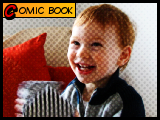 Turn a picture into a pseudo-comic book panel.
Turn a picture into a pseudo-comic book panel.
 Make a charcoal drawing from a picture.
Make a charcoal drawing from a picture.
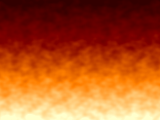 Create a fiery effect for an image background.
Create a fiery effect for an image background.
 Add water damage to a poster or photo.
Add water damage to a poster or photo.
 A really quick way to make a simplified glass effect.
A really quick way to make a simplified glass effect.
 Wear your images out and make them look old.
Wear your images out and make them look old.
 Put your own personal stamp on things.
Put your own personal stamp on things.
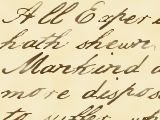 Make some old writing on parchment.
Make some old writing on parchment.
 Add a bloom effect to an image.
Add a bloom effect to an image.
 Create a glassy looking image.
Create a glassy looking image.
 Transform a photograph into
something like a woodcut.
Transform a photograph into
something like a woodcut.
 Make a photo
look like it is a still frame from an 8mm film.
Make a photo
look like it is a still frame from an 8mm film.
 Make a photo
look like it was taken back in the forties or fifties.
Make a photo
look like it was taken back in the forties or fifties.
